How To Create A Limited Offer With Commerce Manager?
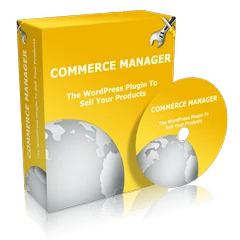
Commerce Manager has several original features. It allows for example to enter shortcodes in most fields of its admin pages. This opens up an unlimited number of possibilities, including creating limited offers. This post provides you with some examples of codes to use to create a limited offer according to the time or the number of sales. To create a limited time offer, you will need the free plugin Easy Timer.
How can I schedule an automatic modification of the price of a product according to the date?
To schedule an automatic modification of the price of a product according to the date, install and activate the free plugin Easy Timer and insert into the Price field a code like this:
[countdown date=2017/10/15]37[after]57[/countdown]With this code, the price will automatically switch from 37 dollars to 57 dollars.
How can I schedule an automatic modification of the price of a product according to the sales number?
To schedule an automatic modification of the price of a product according to the sales number, insert into the Price field a code like this:
[sales-counter limit=100]37[after]57[/sales-counter]In this example, the price of the product will automatically switch from 37 dollars to 57 dollars when 100 copies have been sold.
How can I schedule an automatic modification of the content of the email sent to the customer according to the date?
To schedule an automatic modification of the content of the email sent to the customer according to the date, install and activate the free plugin Easy Timer and insert into the Instructions to the customer field of the edit page of the product a code like this:
You can download [product name] by clicking the link below:
[product download-url]
[countdown date=2017/10/15]Since you have ordered before the deadline, you get this bonus for free:
https://www.kleor.com/medias/archives/bonus.zip[after][/countdown]With this code, the customers will receive the bonus in addition to the product, only if they order before October 15, 2017.
How can I schedule an automatic modification of the content of the email sent to the customer according to the sales number?
To schedule an automatic modification of the content of the email sent to the customer according to the sales number, insert into the Instructions to the customer field of the edit page of the product a code like this:
You can download [product name] by clicking the link below:
[product download-url]
[sales-counter limit=101]Since you are one of the 100 first customers, you get this bonus for free:
https://www.kleor.com/medias/archives/bonus.zip[after][/sales-counter]With this code, the customers will receive the bonus in addition to the product, only if a maximum of 100 copies of the product have been sold.



