How To Create A Limited Offer With Commerce Manager?
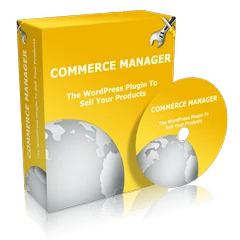
Commerce Manager has several original features. It allows for example to enter shortcodes in most fields of its admin pages. This opens up an unlimited number of possibilities, including creating limited offers. This post provides you with some examples of codes to use to create a limited offer according to the time or the number of sales. To create a limited time offer, you will need Click here to read the rest of this entry »
Raising Manager: The Free WordPress Plugin To Organize The Raisings

Raising Manager automatically assigns volunteers to stores for one or more days of raising in 10 seconds, while respecting their choices, their availabilities, and maximizing the number of stores in which the raising will take place.
View the documentation | Download Raising Manager for free
Device Detect: The Free WordPress Plugin That Detects Smartphones And Tablets

Device Detect allows you to detect the device of the user, and to easily insert into posts, pages and widgets of your website some contents only for the phones, tablets or computers. It improves the wp_is_mobile function of WordPress and provides functions that can be used in your WordPress theme to make your website responsive and perfectly adapted to phones, tablets and computers.
View the documentation | Download Device Detect for free
Comment Obtenir des Avis de Vos Clients Sur Vos Produits Avec Contact Manager ?
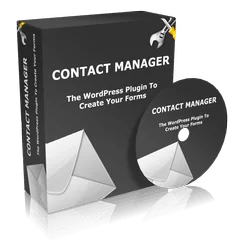
Les témoignages sont l'un des éléments les plus importants de votre page de vente. Ils vous donnent une certaine crédibilité et convainquent les clients potentiels de la qualité de votre produit. Beaucoup d'entre eux sont écrits par vos clients. Le meilleur moyen d'obtenir des témoignages est de leur demander un avis sur votre produit. Vous pourrez obtenir quelques avis spontanés, mais vous en obtiendrez bien plus en les demandant. Cet article vous explique comment Contact Manager peut vous aider Click here to read the rest of this entry »
Contact Manager: The Free WordPress Plugin To Create Your Forms
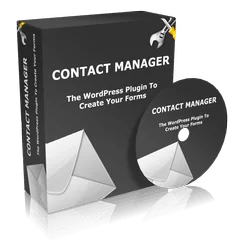
Contact Manager allows you to easily insert contact forms (with or without CAPTCHA) into posts, pages and widgets of your website. You can create an unlimited number of contact forms and customize them completely. If you wish, Contact Manager can also record the messages in your database, and allows you to automatically offer a gift to people who send you a message (very useful for getting feedbacks on your products from your customers).
View the documentation | Download Contact Manager for free
Comment Optimiser Votre Squeeze Page ?
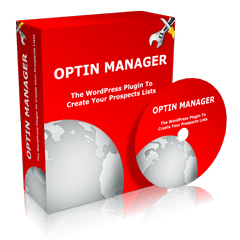
Ce qu'on appelle une squeeze page, c'est une page Web dont le but est de collecter les adresses e-mails de personnes intéressées par un ou plusieurs produit(s) ou service(s) particulier(s). Elle contient un formulaire permettant à vos visiteurs de s'inscrire à une liste de prospects de votre autorépondeur. Plusieurs éléments permettent d'augmenter le taux de conversion d'une squeeze page (pourcentage de visiteurs qui s'inscrivent à la liste de prospects). Click here to read the rest of this entry »
Comment Livrer Automatiquement Vos Produits Numériques ?
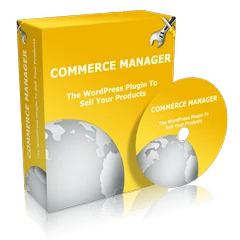
Pour mieux satisfaire vos clients, la livraison de vos produits numériques doit être instantanée, ce qui en pratique n'est possible que lorsqu'elle est automatisée. Automatiser la livraison allègera aussi considérablement votre charge de travail. Pour vendre vos produits numériques et assurer leur livraison automatique et instantanée, vous avez 2 solutions : utiliser une plate-forme de paiement et d'affiliation dédiée aux produits numériques comme 1TPE ou ClickBank, ou Click here to read the rest of this entry »
Optin Manager: The WordPress Plugin To Create Your Prospects Lists
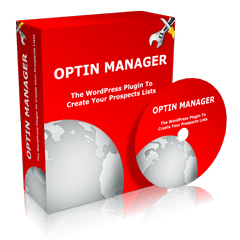
Optin Manager allows you to create forms in order to build your prospects lists. It allows you to automatically display one of your forms in all posts of your website. This plugin works perfectly with Affiliation Manager in order to award commissions to affiliates who referred prospects (pay per lead) and with Membership Manager in order to subscribe your prospects into a member area. Click here to learn more about Optin Manager »
View the documentation | Get Optin Manager
Membership Manager: The WordPress Plugin To Create Your Members Areas

Membership Manager allows you to create your members areas. It saves your members into your database and, if you wish, sends them a registration confirmation email and subscribes them to a list of your autoresponder. Membership Manager is performing and very flexible. This plugin works perfectly with Commerce Manager in order to create commercial members areas. Click here to learn more about Membership Manager »
View the documentation | Get Membership Manager
How To Reward Your Best Performing Affiliates With Affiliation Manager?
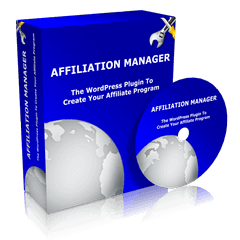
Like Commerce Manager, Affiliation Manager also allows you to enter shortcodes in most fields of its admin pages. This opens up a lot of possibilities, including rewarding your best performing affiliates by awarding them a higher commission percentage. This post provides you with some examples of codes to insert in the Commission percentage field. Refer to this section of the documentation to learn about all available options. Click here to read the rest of this entry »
Affiliation Manager: The WordPress Plugin To Create Your Affiliate Program
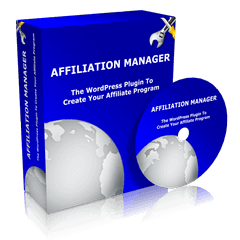
Affiliation Manager allows you to create your affiliate program. It supports 2 levels of commissions, allows you to customize the structure of your affiliate links and to pay your affiliates instantly at the time of order or only after a delay that you set freely. Affiliation Manager is performing and very flexible. This plugin also allows you to get detailed statistics about your affiliates, clicks and commissions. Click here to learn more about Affiliation Manager »



